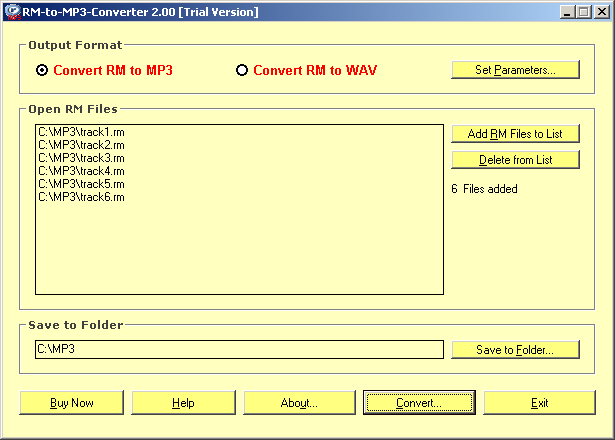RM-to-MP3-Converter 2.0.2
RM-to-MP3-Converter 2.0.2
RM-to-MP3-Converter is for converting RM files (Real Media Files: *.rm, *.rmvb, *.ram, *.ra, *.rmj, etc.) to MP3 files. It can also convert RM to WAV. RM-to-Mp3 Converter supports batch converting mode. And MP3 and WAV parameters may be changed!!
Last update
21 Mar. 2007
Licence
Free to try |
$24.95
OS Support
Windows
Downloads
Total: 4,643 | Last week: 10
Ranking
#245 in
Audio Convertors
Publisher
Rm-to-mp3-converter.com
Screenshots of RM-to-MP3-Converter
RM-to-MP3-Converter Publisher's Description
What is RM-to-MP3-Converter?
RM-to-MP3-Converter is for converting RM files (Real Media Files: *.rm, *.rmvb, *.ram, *.ra, *.rmj, etc.) to MP3 files.
It can also convert RM to WAV.
To convert RM to MP3, do according to the below steps:
Launch the software RM-to-MP3-Converter from your computer's "Start > Programs"
Select the optional item "Convert RM to MP3" on the window
Click the button "Set Parameters..." to set MP3 options and save it.
Click the button "Add RM Files to List" to browse and select RM files into the list box
Click the button "Save to Folder..." to browse and select a folder for saving output files.
Click the button "Convert..." to open the converting dialog.
Click the button "Start" on the converting dialog to start converting RM to MP3 and waitting for the procedure to be finished.
To convert RM to WAV, do the same steps as converting RM to MP3 except the following steps:
In the 2nd step, it should be choosed as "Convert RM to WAV".
In the 3rd step, it should be set WAV options rather than MP3.
RM-to-MP3-Converter is for converting RM files (Real Media Files: *.rm, *.rmvb, *.ram, *.ra, *.rmj, etc.) to MP3 files.
It can also convert RM to WAV.
To convert RM to MP3, do according to the below steps:
Launch the software RM-to-MP3-Converter from your computer's "Start > Programs"
Select the optional item "Convert RM to MP3" on the window
Click the button "Set Parameters..." to set MP3 options and save it.
Click the button "Add RM Files to List" to browse and select RM files into the list box
Click the button "Save to Folder..." to browse and select a folder for saving output files.
Click the button "Convert..." to open the converting dialog.
Click the button "Start" on the converting dialog to start converting RM to MP3 and waitting for the procedure to be finished.
To convert RM to WAV, do the same steps as converting RM to MP3 except the following steps:
In the 2nd step, it should be choosed as "Convert RM to WAV".
In the 3rd step, it should be set WAV options rather than MP3.
What's New in Version 2.0.2 of RM-to-MP3-Converter
New release
Look for Similar Items by Category
Mp3 & Audio
> Audio Convertors
This product is also listed in: Audio Codecs, Streaming, Encoders & Converters
This product is also listed in: Audio Codecs, Streaming, Encoders & Converters
Feedback
- If you need help or have a question, contact us
- Would you like to update this product info?
- Is there any feedback you would like to provide? Click here
Popular Downloads
-
 Kundli
4.5
Kundli
4.5
-
 Macromedia Flash 8
8.0
Macromedia Flash 8
8.0
-
 Cool Edit Pro
2.1.3097.0
Cool Edit Pro
2.1.3097.0
-
 Hill Climb Racing
1.0
Hill Climb Racing
1.0
-
 Cheat Engine
6.8.1
Cheat Engine
6.8.1
-
 Grand Theft Auto: Vice City
1.0
Grand Theft Auto: Vice City
1.0
-
 C-Free
5.0
C-Free
5.0
-
 Windows XP Service Pack 3
Build...
Windows XP Service Pack 3
Build...
-
 Iggle Pop
1.0
Iggle Pop
1.0
-
 Grand Auto Adventure
1.0
Grand Auto Adventure
1.0
-
 Ulead Video Studio Plus
11
Ulead Video Studio Plus
11
-
 Zuma Deluxe
1.0
Zuma Deluxe
1.0
-
 Netcut
2.1.4
Netcut
2.1.4
-
 AtomTime Pro
3.1d
AtomTime Pro
3.1d
-
 Tom VPN
2.2.8
Tom VPN
2.2.8
-
 Auto-Tune Evo VST
6.0.9.2
Auto-Tune Evo VST
6.0.9.2
-
 Horizon
2.9.0.0
Horizon
2.9.0.0
-
 Vidnoz AI
1.0.0
Vidnoz AI
1.0.0
-
 Vector on PC
1.0
Vector on PC
1.0
-
 PhotoImpression
6.5
PhotoImpression
6.5